These settings are required for IE Browser
Go to Internet Explorer and click on settings icon as shown in the below image and go to Internet Options Select Internet Options Choose the security Tab and select Internet
Click on Custom Level (Alt + C)
Step 1
Select Settings icon and then Internet Options
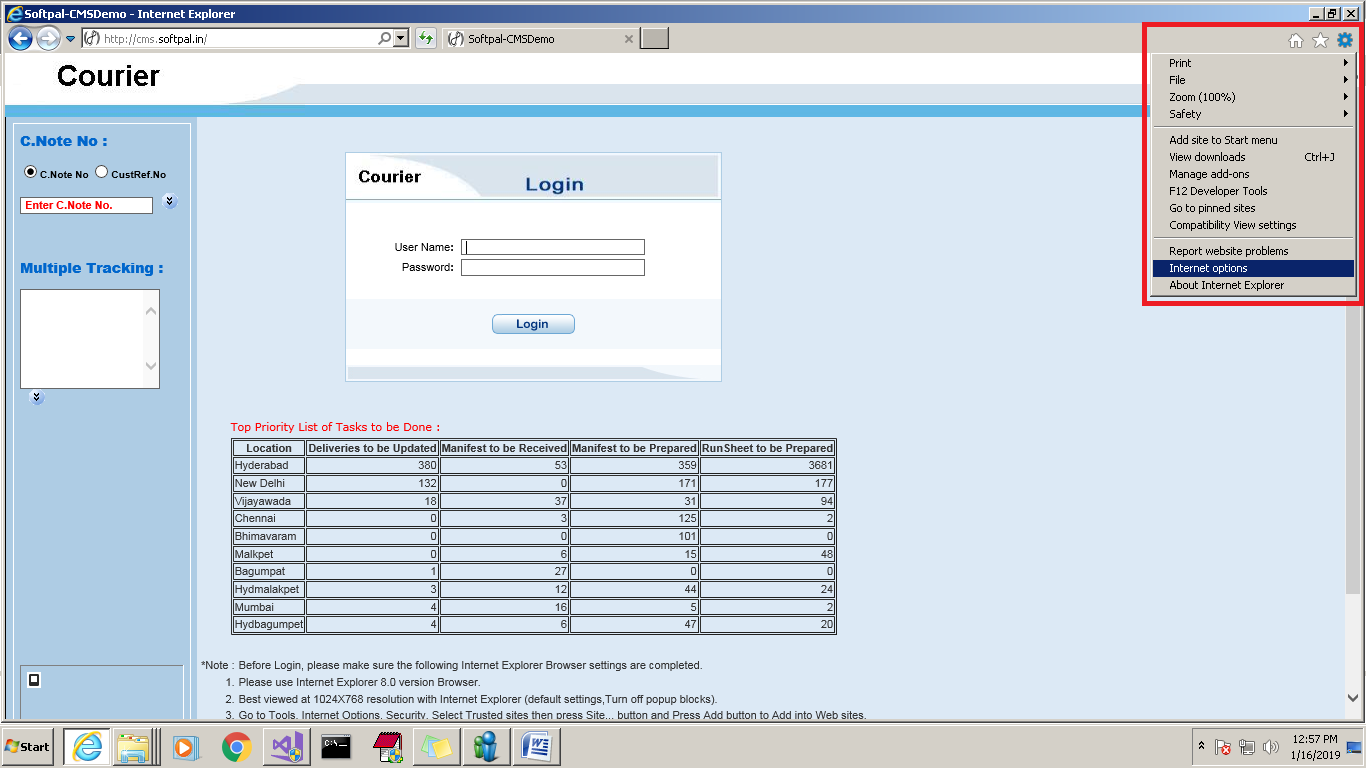
Step 2
Select Security Tab
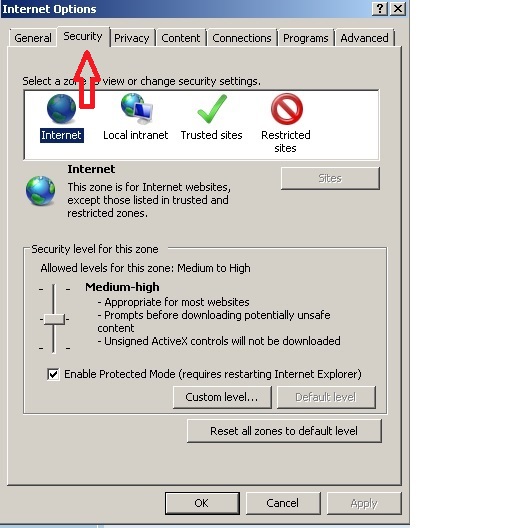
Step 3
Select Internet and click on Custom Level Button

Step 4
Choose all radio buttons / Check boxes same as below screen
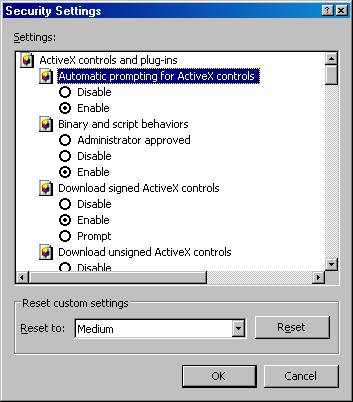
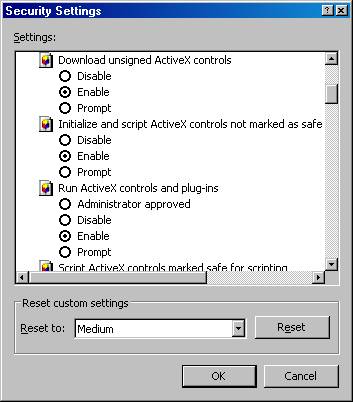
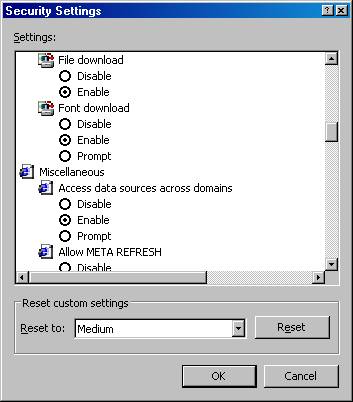
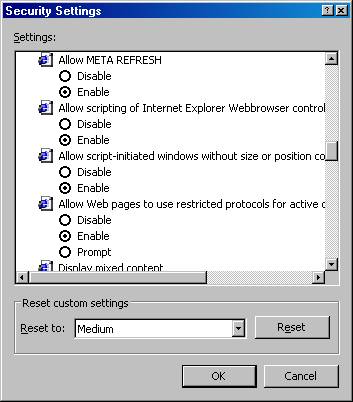
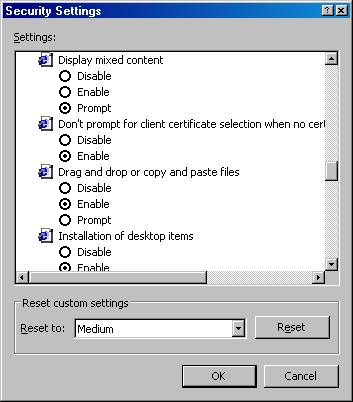
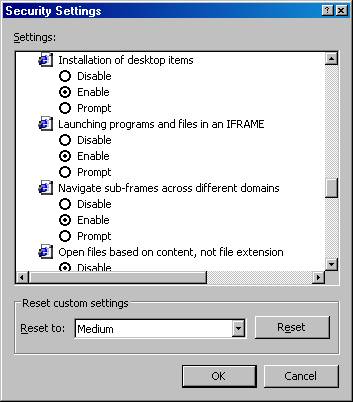
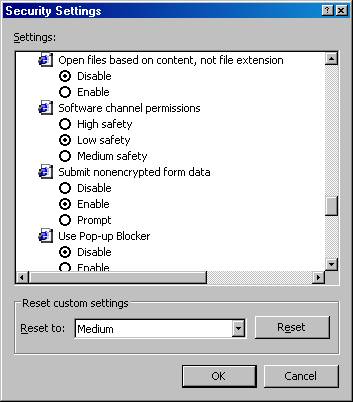
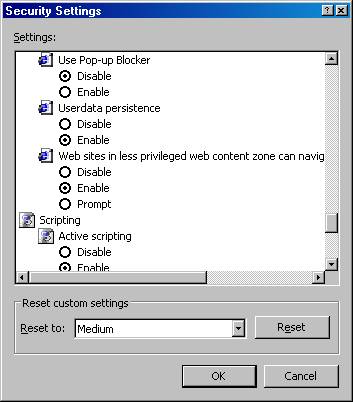
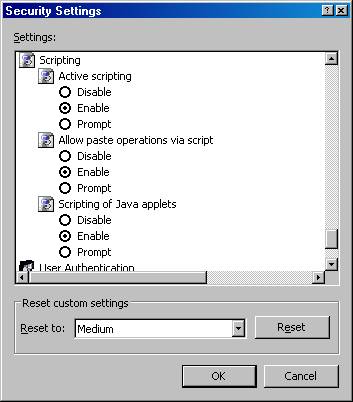
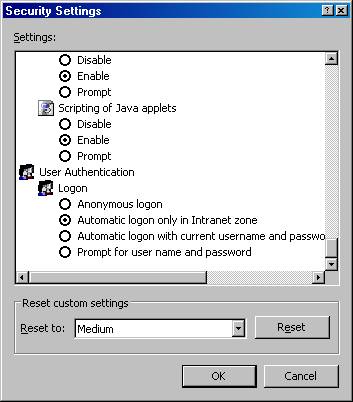
Step 5
Click On Yes Button
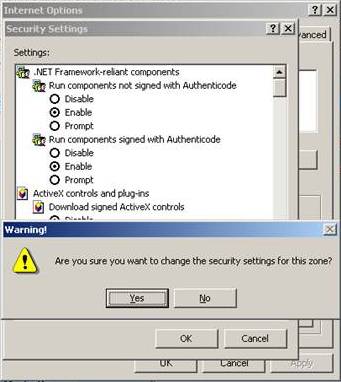
Step 6
Click On OK Button
Step 7
Select Trusted sites and click on sites

select Add button
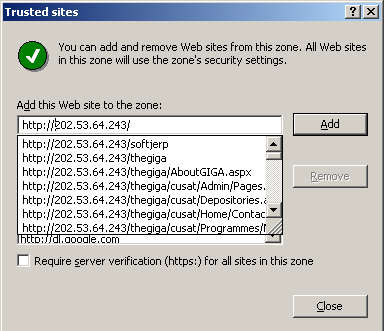
Step 8
Select Custom Level and select options like Below

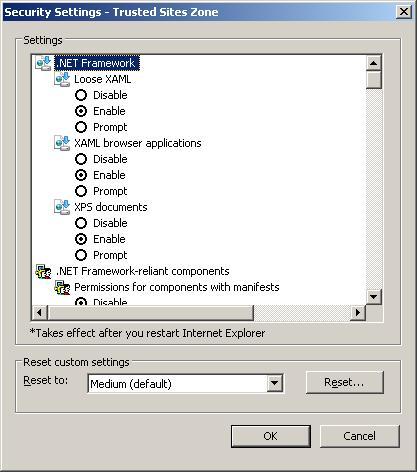
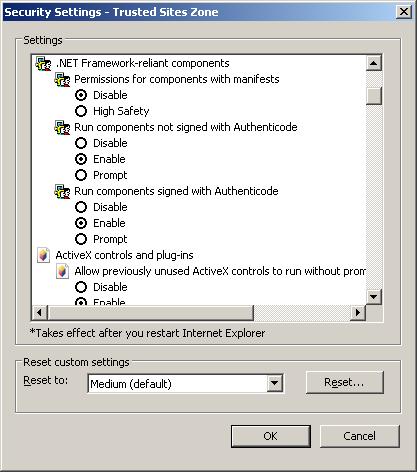
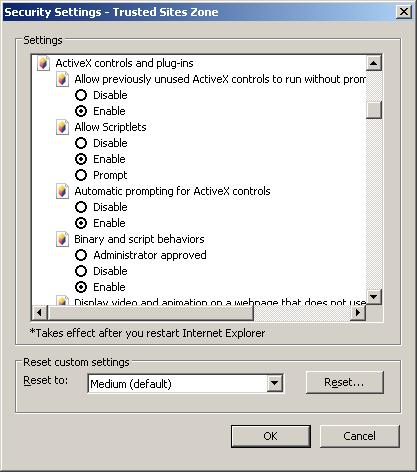
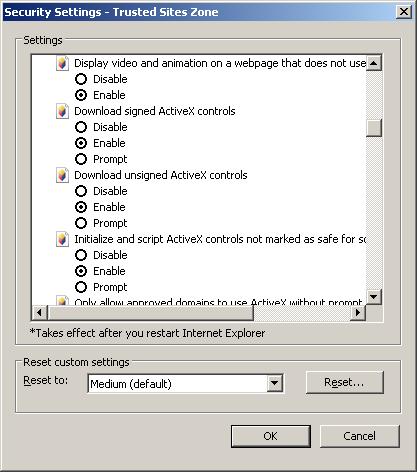
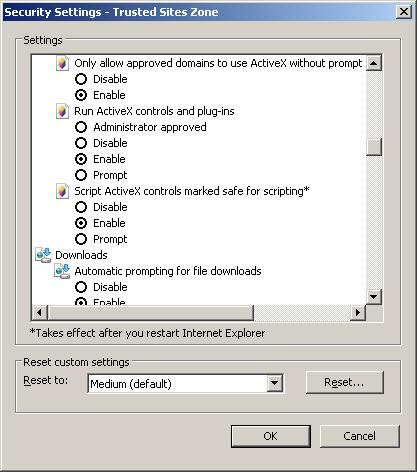
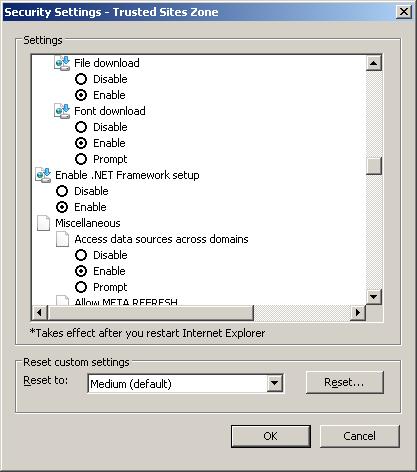
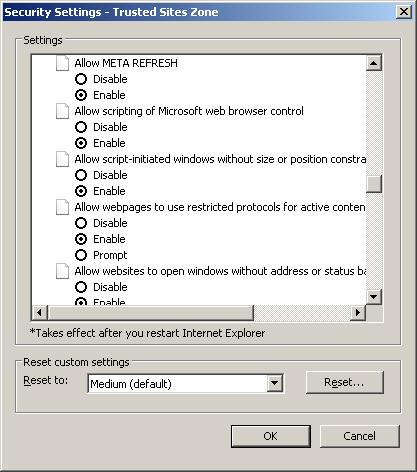
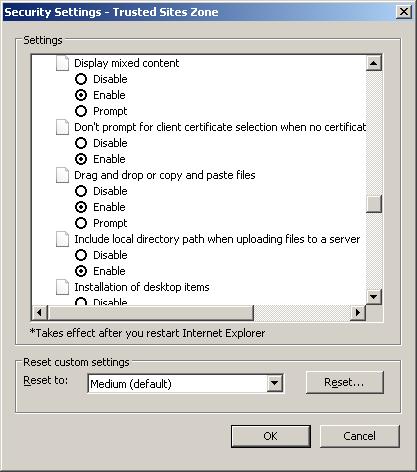
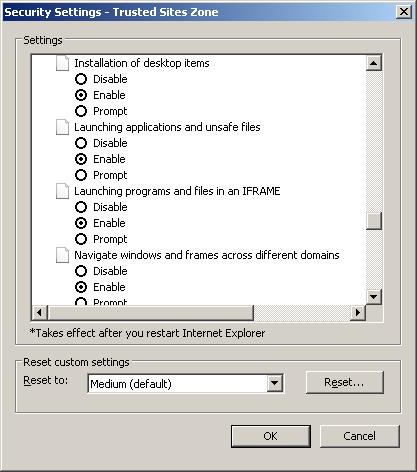
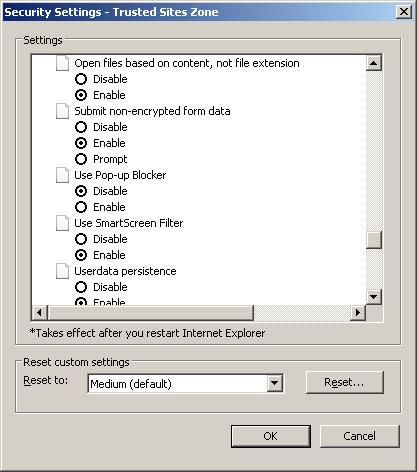
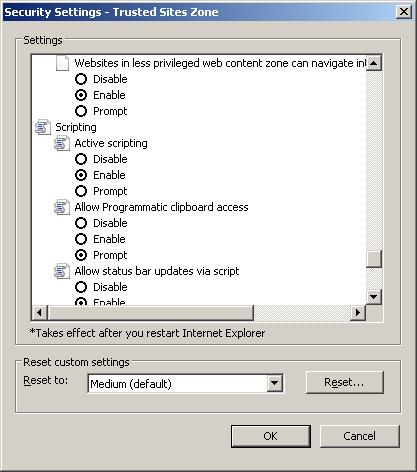
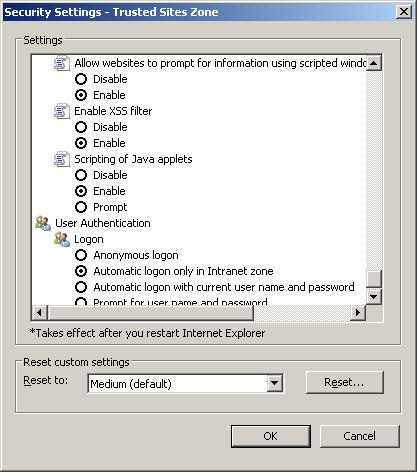
Step 9
Click On Ok and Yes Button
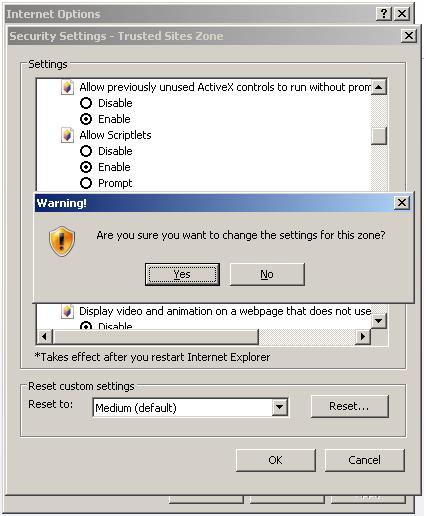
Step 10
Turn off POPUP Blocker same as Below Screen shot
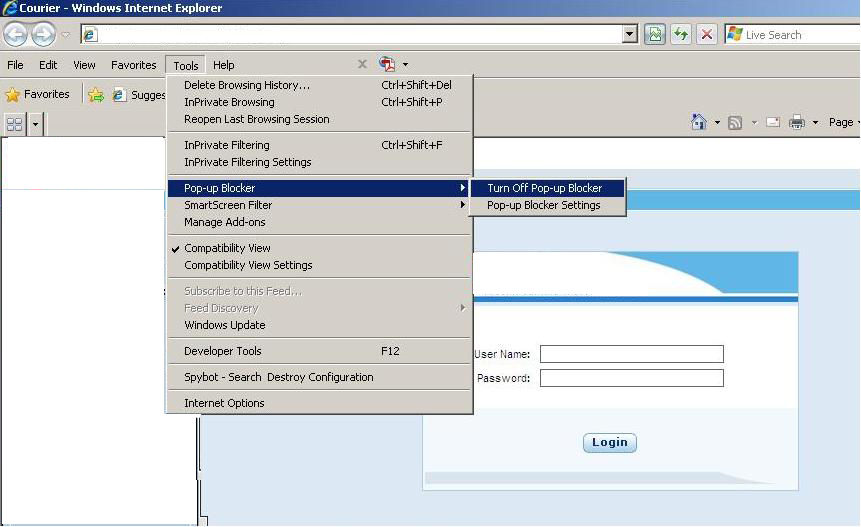
Step 11
Select Settings icon and then go to compatibility view setting
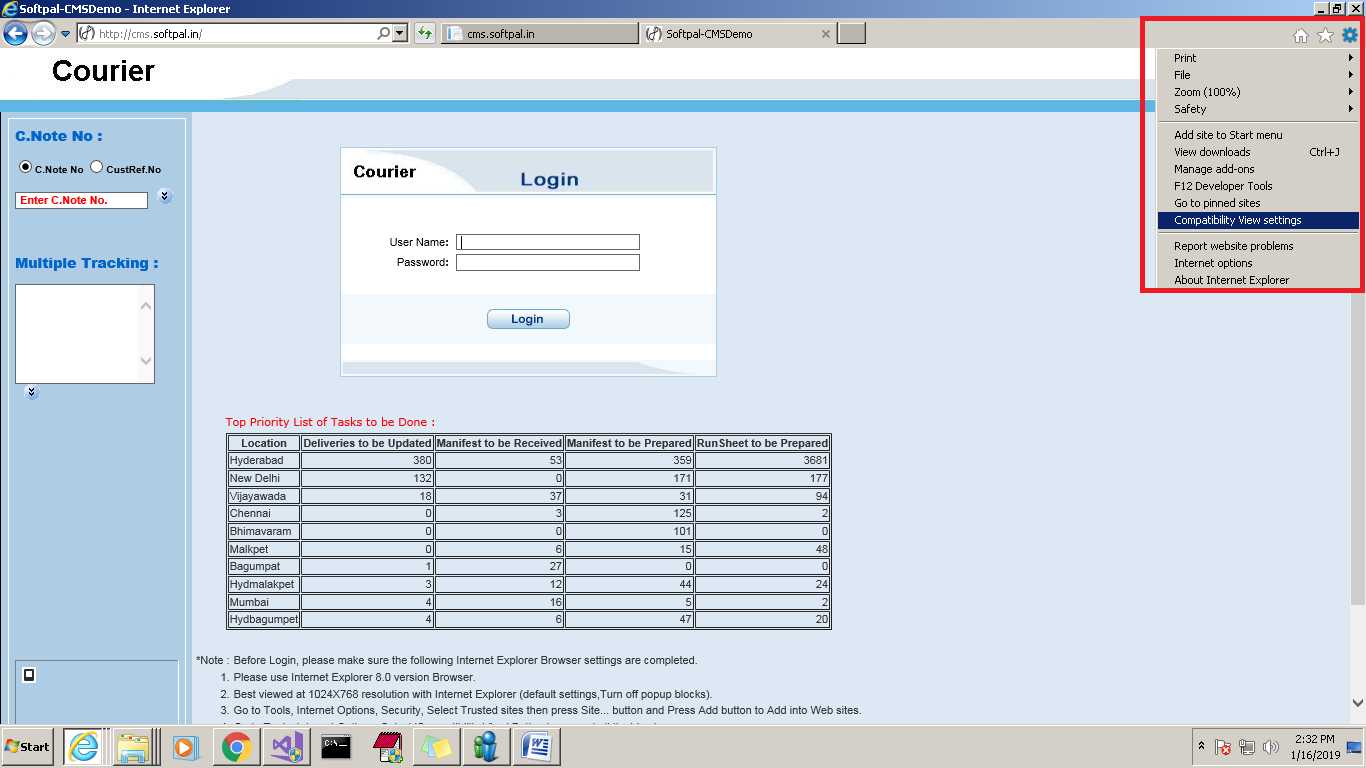
Step 12
Click on Add Button and close
